Reports
Step 1:
Click on the menu Reports to view the gallery of reports.
Step 2:
By clicking on the Reports menu,user will be redirect to the following page.
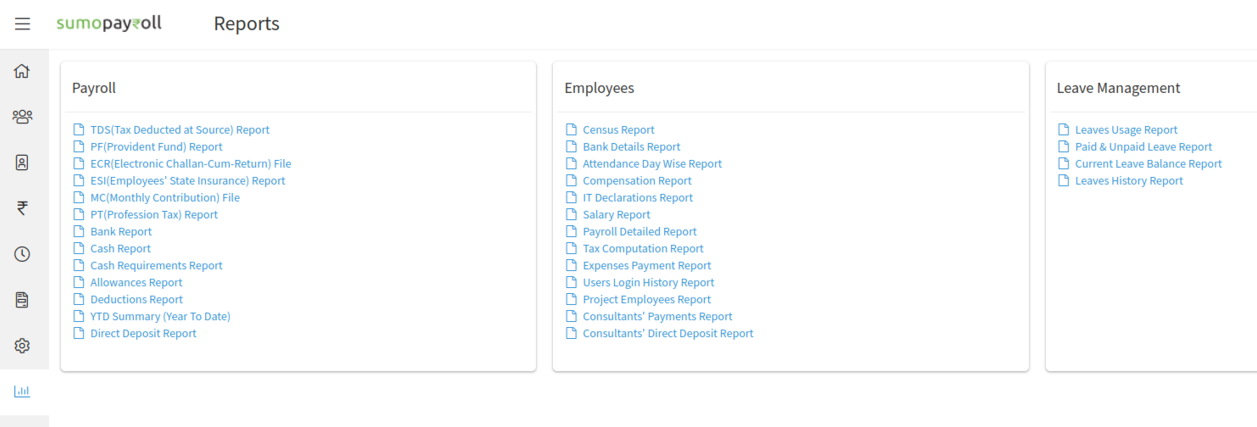
Step 3:
On clicking on the report link a popup screen appears where the user can View or Download the report in PDF / Excel format.

Step 4:
To view the report user can click on View Report button. To download the report in PDF format click on PDF download button. To download the report in Excel format click on Excel download button.
