Company Information
Step 1:
Go to Administration--> Company Information
Step 2:
You can view the Company Information details like Company Name, Address, TAN, and phone number etc;
Step 3:
Click on " Edit" button to modify any information regarding the Company.
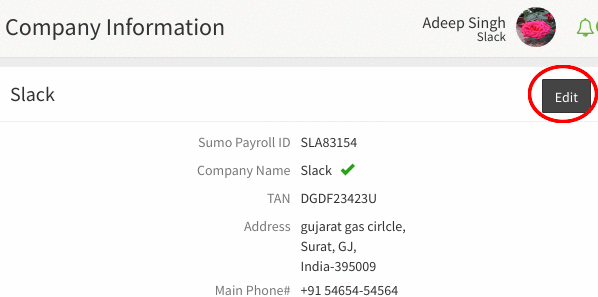
Step 4:
Upon clicking on "Edit" button, a form will appear on the screen.
Step 5:
If required you can modify the Company Information details and click on the "Save" button to update the changes. If you click on the "Cancel" button you will lose any unsaved changes and will go back the previous details.
{primary} Sumopayroll ID is non-editable.
