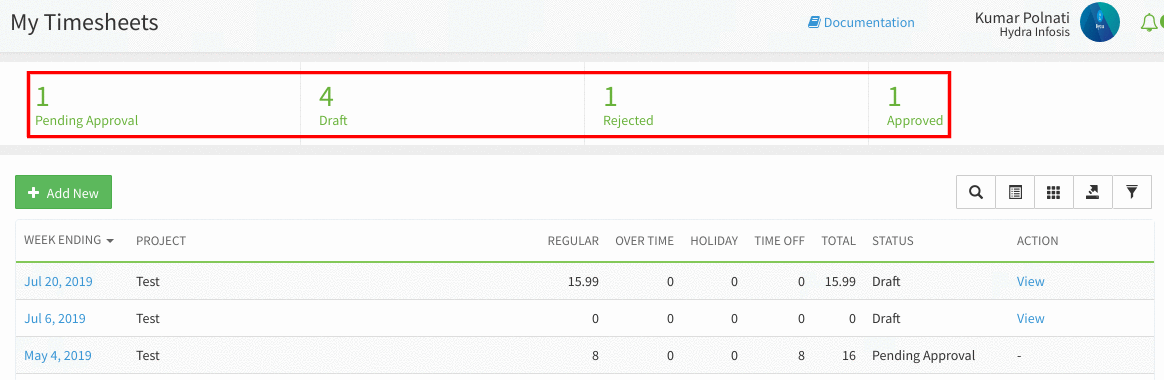My Timesheets
Step 1:
Go to Time & Attendance--> Timesheets--> My Timesheets
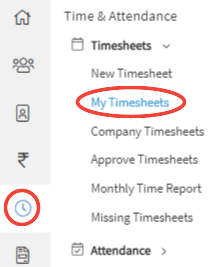
Step 2:
On clicking on the submenu "My Timesheets", My Timesheets grid will appear on the screen.
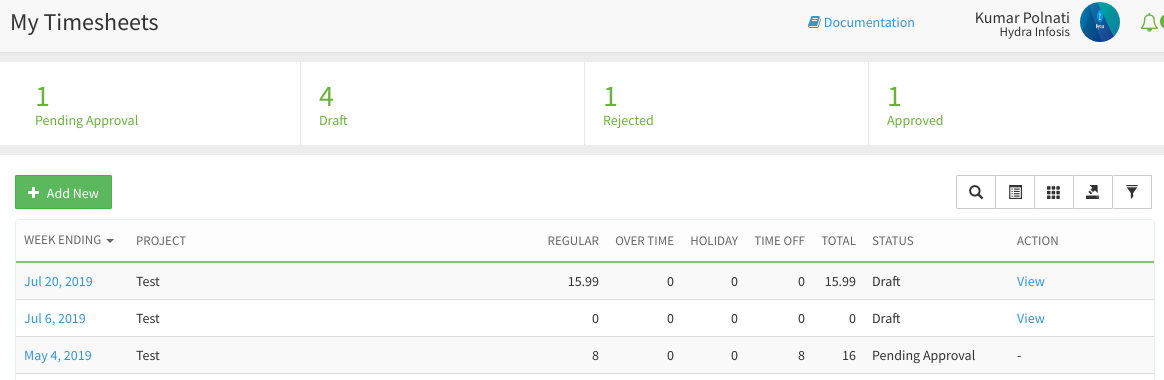
Step 3:
You can check all your timesheets created/submitted by you or your admin in this grid.
Step 4:
You can also add new timesheet by clicking Add New button and you can veiw the timesheet details by clicking on View button as shown in below image.
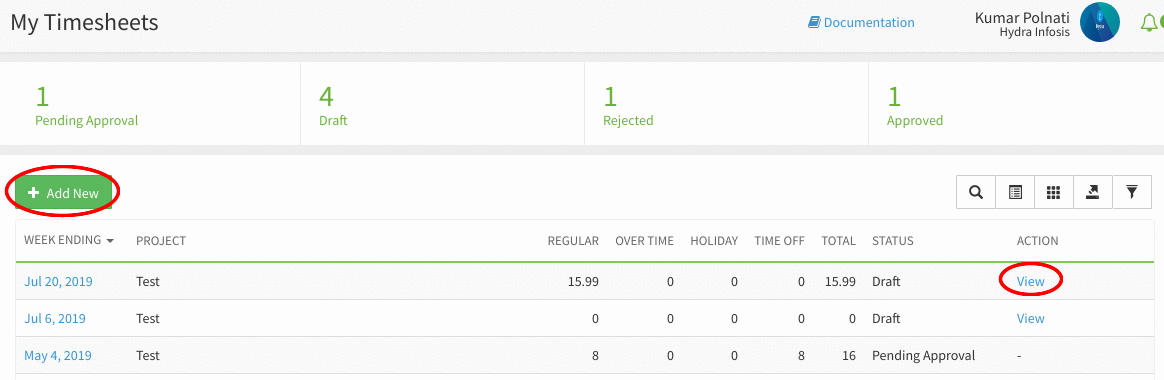
Step 5:
By default all records will be shown. If you want records based on status and week ending then change the filters in Advanced Search and click on "Apply" button. Then you can view the records based on your selected filter options.
Step 6:
How many timesheets are in Draft or Pending Approval or Rejected or Approved count will be displayed on the strip.