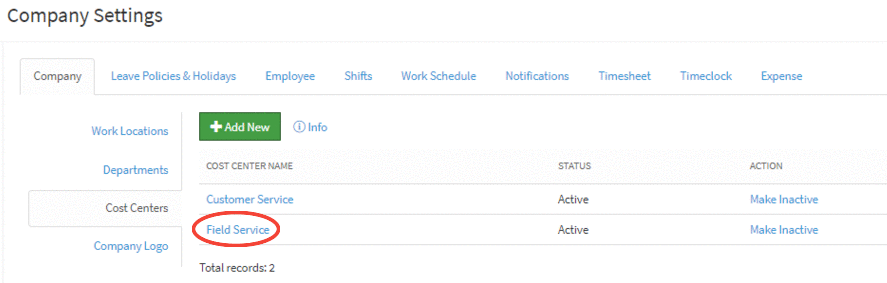Add Cost Center
Step 1:
Go to Administration-- > Company Settings--> Company Tab--> Cost Centers--> Click on the Add New button.
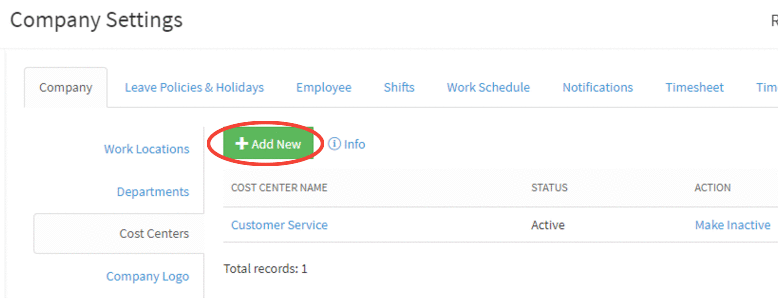
Step 2:
On clicking on the Add New button, a popup will appear on the screen prompting you to fill up the details in the form.
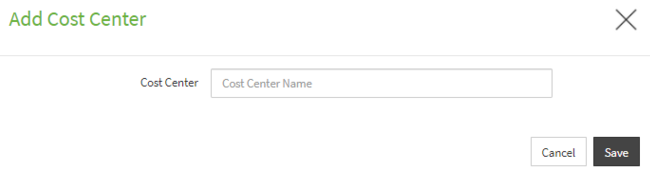
Step 3:
Enter the cost center name in the "Cost Center" field.
Step 4:
After entering the cost center name, click on the "Save" button to save the department details.
Step 5:
On clicking on the button, a message appears prompting you that the cost center is successfully added and you can view the newly added cost center in the cost center's list.