Link Employee To User
Step 1:
Go to Employees--> View Employee
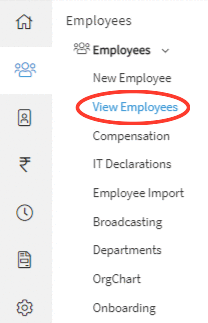
Step 2:
User needs to select the employee to whom he/she wants to link the User account
Step 3:
Go to the User information tile and click on the "Create /Link User" button.
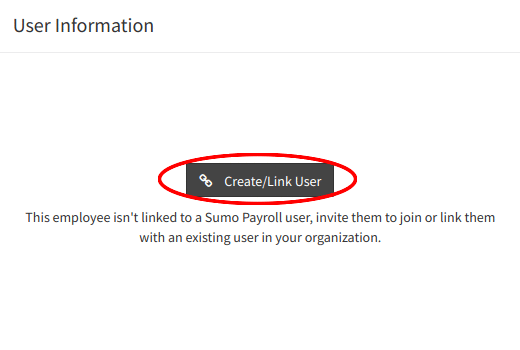
Step 4:
Select the user id from the drop-down and click on "Link Employee" button.
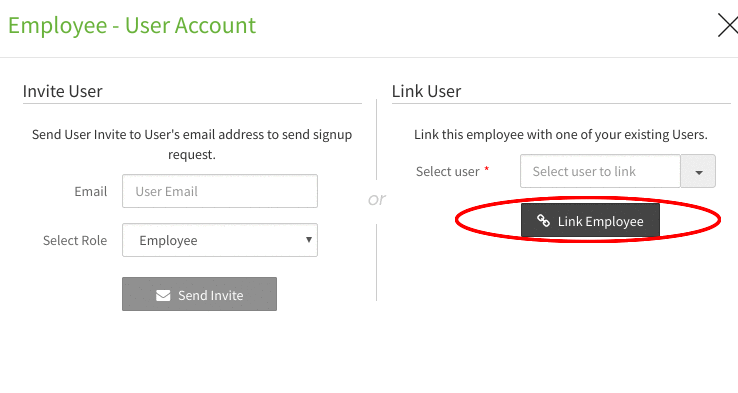
Step 5:
Upon clicking on the "Link Employee" button employee will be linked to the user account.
