Attendance Report
View Attendance Report:
Step 1:
Go to Time & Attendance--> Attendance--> Attendance Report
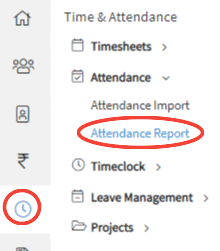
Step 2:
Select the pay period from the dropdown for which the User wants to view the Attendance Report.
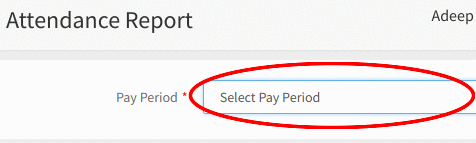
Step 3:
Upon selecting the pay period, a list will be displayed on the screen with the attendance details of all the employees for the selected pay period.
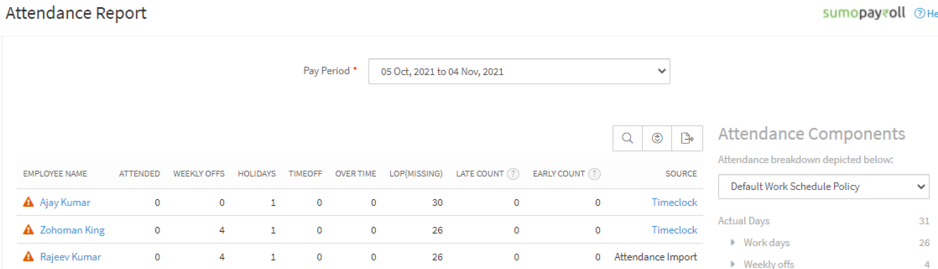
Update Attendance Report:
Step 1:
User can update the employee's attendance by clicking on the employee name in the attendance list.
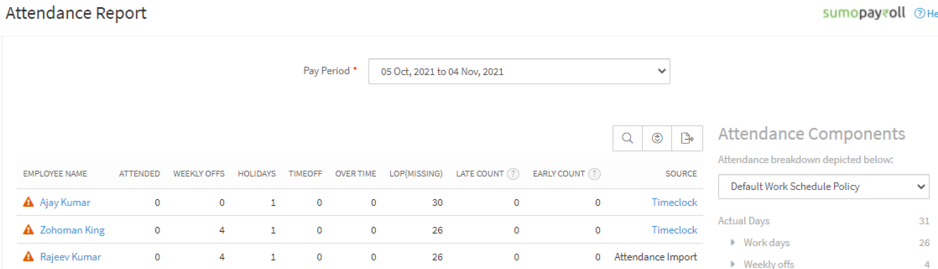
Step 2:
Upon clicking on the employee name, Attendance Details popup will appear on the screen.
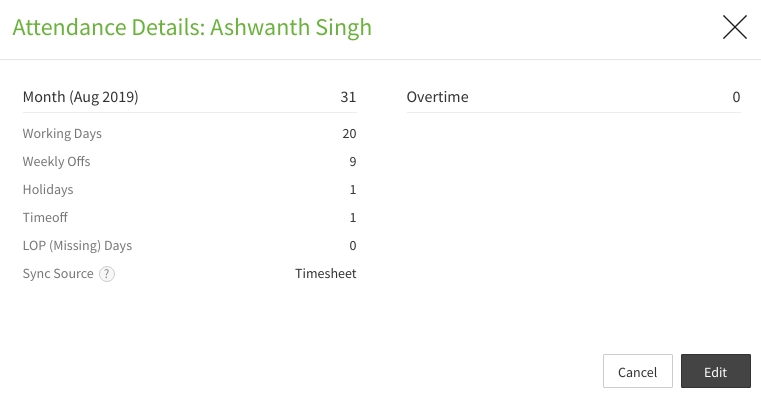
Step 3:
Click on the Edit button in the popup screen to update the employee attendance details.
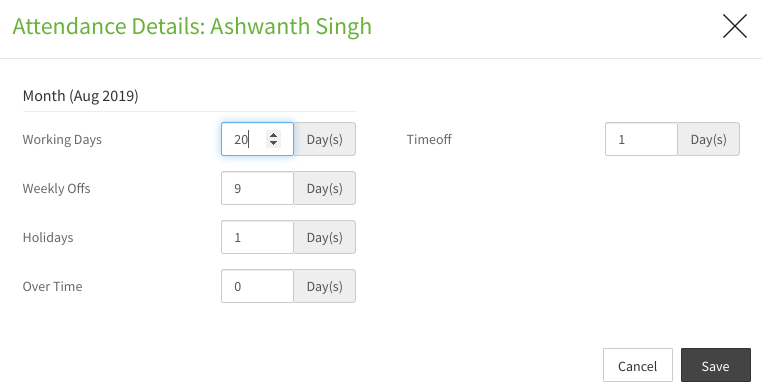
Step 4:
After making the necessary modifications, the User needs to click on the Save button to update the employee attendance details.
