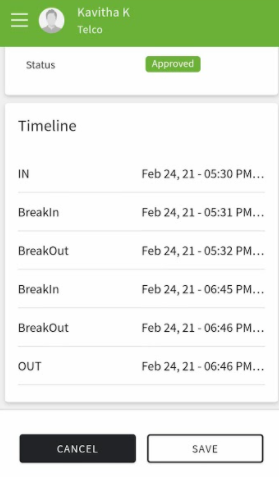Create Correction Request
{primary} Note: Correction request can be added for Approved and Sync status records.
Step 1:
Login to the Timeclock Mobile app with credentials, and navigate to My Timeclock then a list will appear on the screen with the list of all time entries.

Step 2:
Click on the timeclock record for which you want to create a correction request, then timeclock details will be shown with the Add Correction Request button.
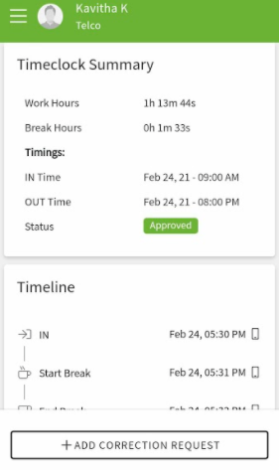
Step 3:
After clicking on the add correction request button, click on any record of IN/OUT/Start Break/End Break to update the timings. After updation, click on the save button then the status of the correction request will be shown as pending.