Add Consultant
Step 1:
Go to HR Management--> Consultants--> Consultants List
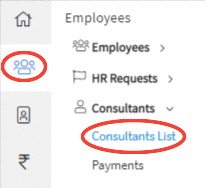
Step 2:
Click on the Add Consultant button.
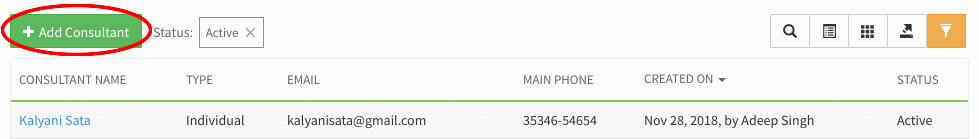
Step 3:
Upon clicking on the "Add Consultant" button. A popup form will be displayed to the User to capture the “Basic Info” of the Consultant.
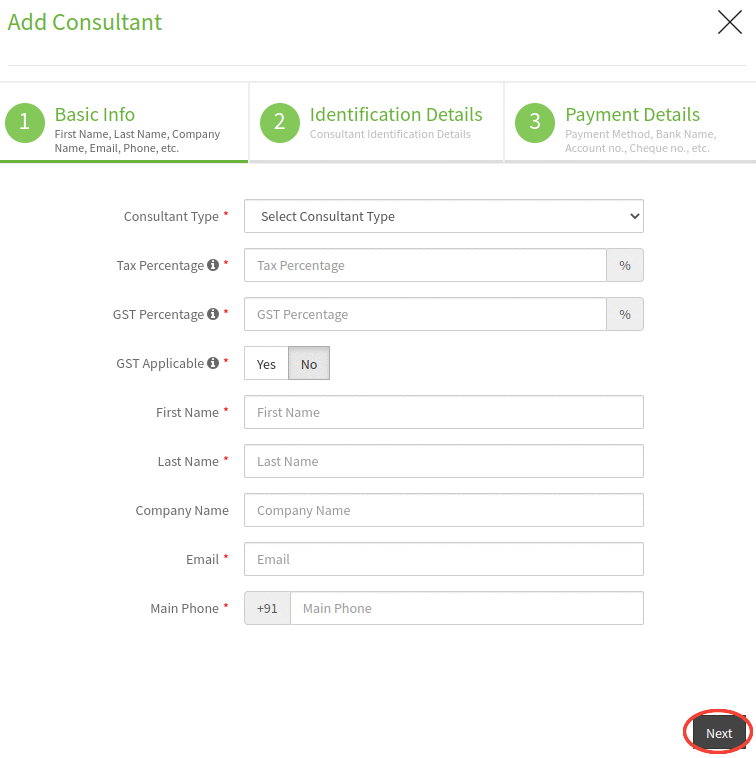
Step 4:
Fill the details in the form and click "Next" button.
Step 5:
Upon clicking on "Next" button the User will be directed to the next form “Identification Details”. Enter the Aadhar and PAN details and click on the "Next" button to proceed or "Previous" button to go back to the previous form.
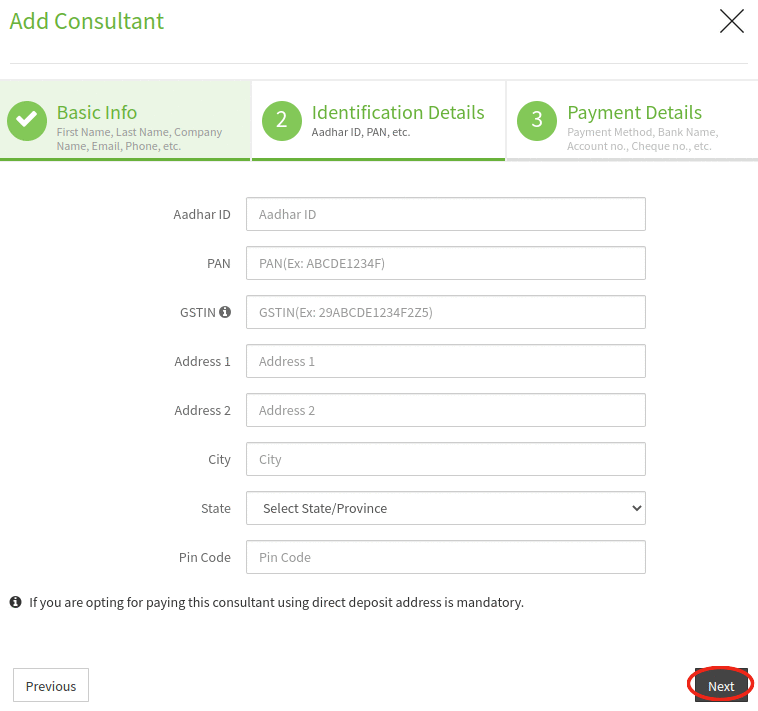
Step 6:
Upon clicking on "Next" button the User will be directed to the next form “Payment Details”. Select the default payment method either Cheque/Cash/Bank Deposit/Bank Direct Deposit, fill out the details, and click on the "Save" button to proceed or "Previous" button to go back to the previous form.
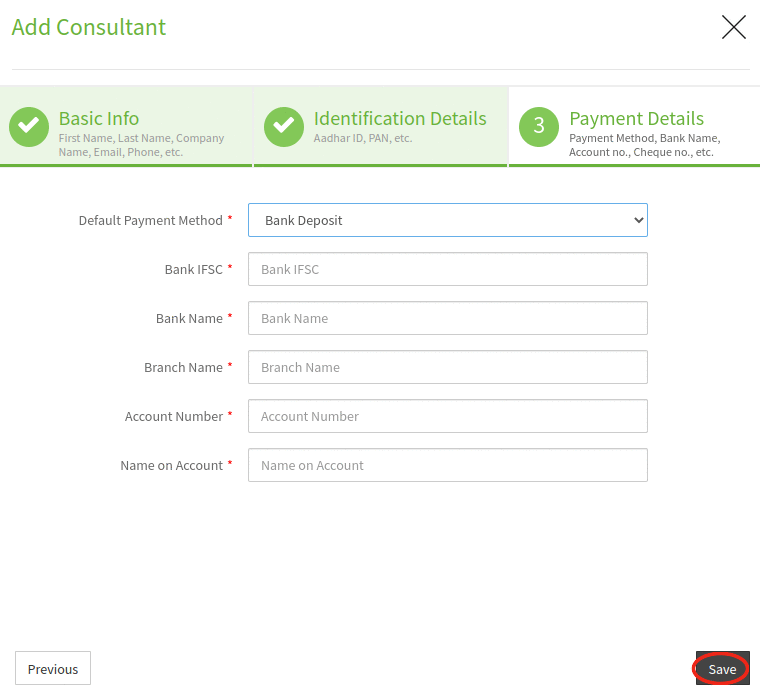
Step 7:
Upon clicking on "Save" button a confirmation message will be displayed to user then click on "Save" Button. The user can view the added Consultant in the table with status as “Active”.
{primary} All fields marked with * are mandatory and user needs to enter the details in those fields to proceed further.
