Approve Correction Request
{primary} Note: Correction request can be approved by either company superadmin or the approver.
Step 1:
Go to Time & Attendance--> Timeclock--> Correction Requests.
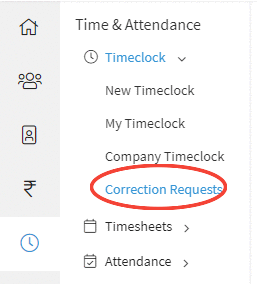
Step 2:
On clicking on the submenu Correction Requests, a list will appear on the screen with the list of all correction requests.
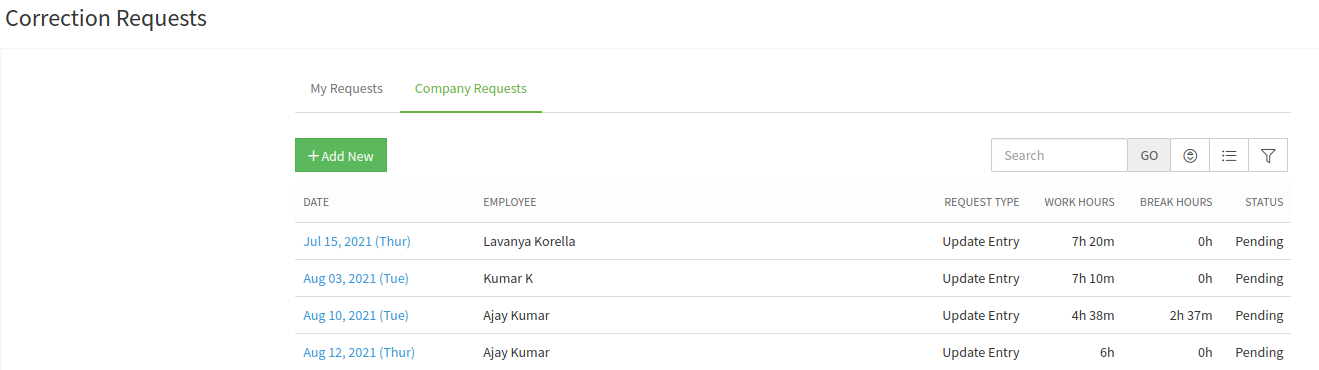
Step 3:
Click on the required correction request record and then click on the burger menu to approve.
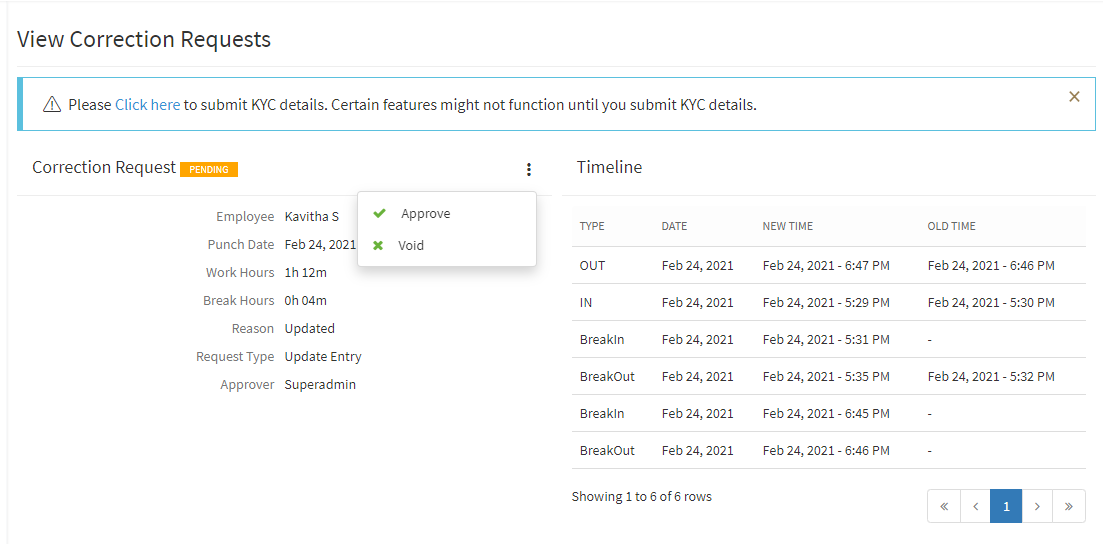
Step 4:
Upon clicking on "Approve", a popup will be displayed with a comment field that prompts the user to enter the comments and then click on the "Approve" button.
Then Correction request will be approved and those work hours will be updated in the timeclock.
