Update Compensation
{primary} The employee should be in “Active” status to update Compensation.
Step 1:
Go to Employees--> Compensation.
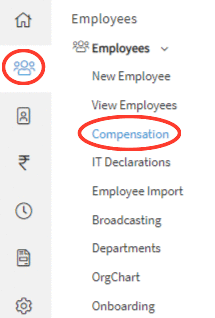
Step 2:
From ‘Manage Employee Compensation’ page, select the employee from the ‘Employee Name’ drop-down list.
Step 3:
After selecting the Employee click on the Manage button.
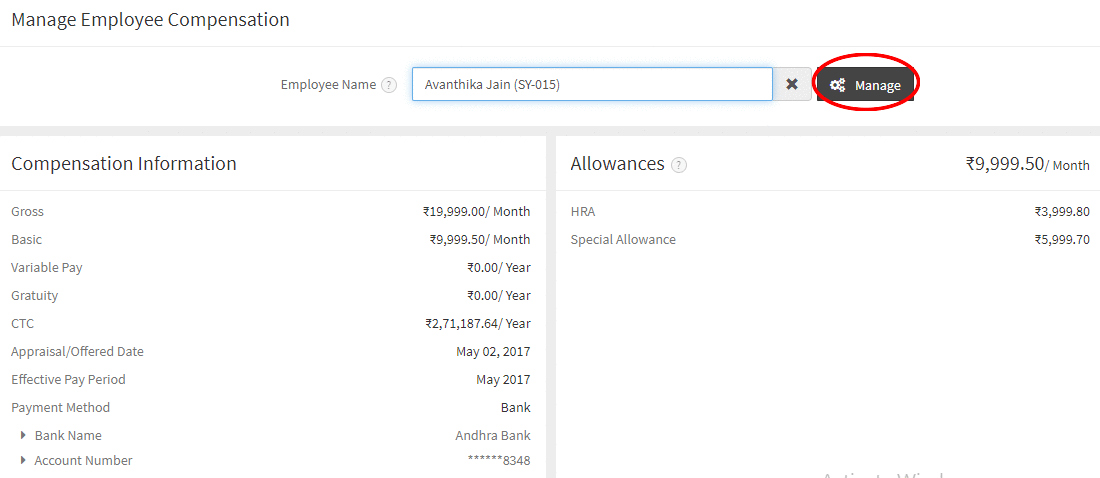
Step 4:
Update the desired Compensation revision changes and click on the "Save" button to save the updated information or "Cancel" button to keep the previous compensation details.
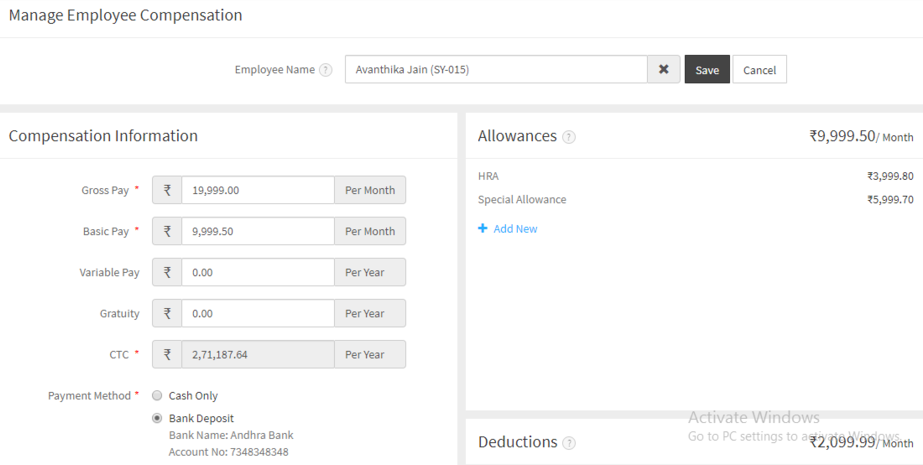
Step 5:
After clicking on "Save" button, a pop-up will be displayed on the screen, prompting you to enter details like Type of revision, Appraisal Date and Effective pay period date for the appraisal etc.
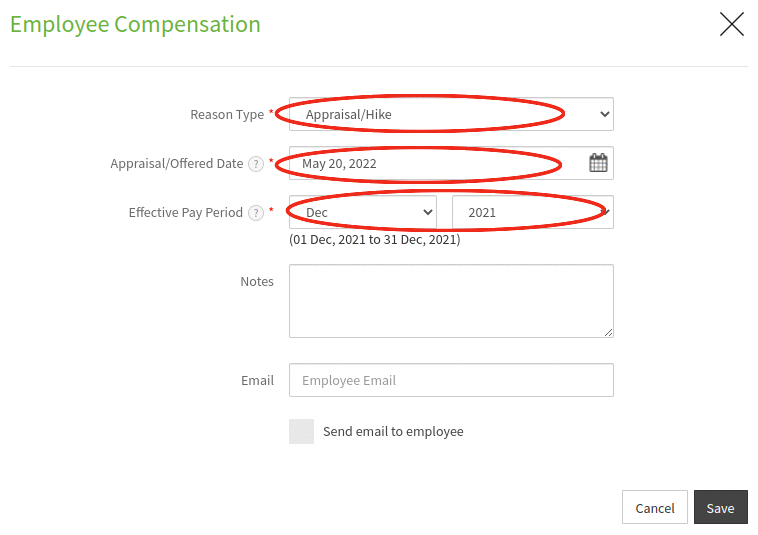
Step 6:
After providing the necessary details, click on the Save button. A confirmation will be displayed on the screen upon successful revision of Employee compensation.
Step 7:
Close the pop-up and you will be directed back to Manage compensation page where you can view the updated Employee's Compensation details.
