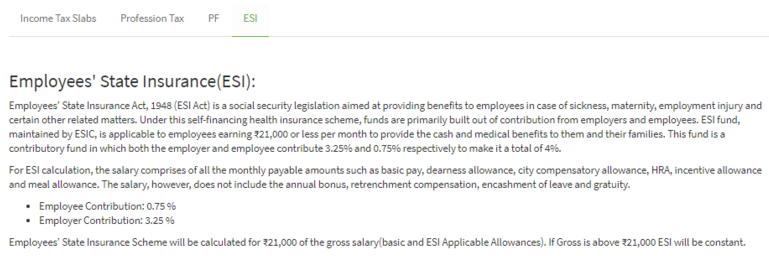Statutory Compliance
Income Tax Slab Rates:
Step 1:
Go to Payroll--> Compliance --> Statutory Compliance
Step 2:
Statutory Compliance page will appear on the screen. In that page first tab(Slabs), how income tax slab rates are calculated will be shown based on the selected finanial year. You can also check for previous financial years by changing the financial year dropdown.
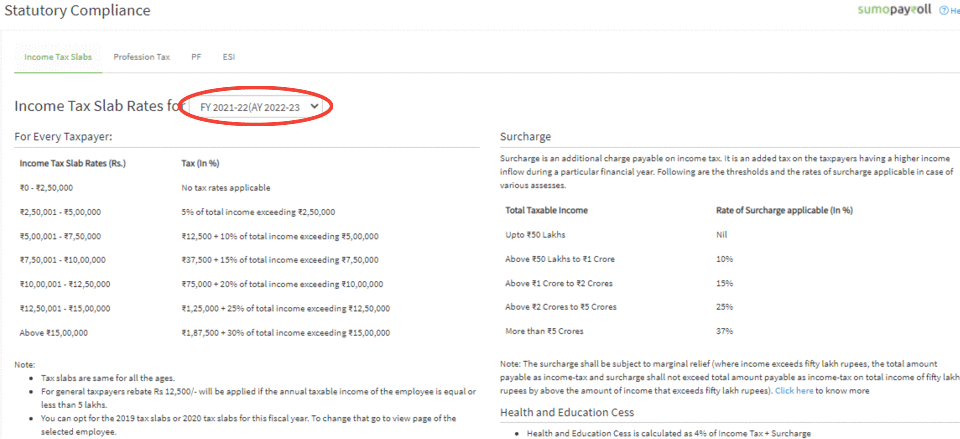
Profession Tax:
Step 1:
Go to Payroll--> Statutory Compliance
Step 2:
Statutory Compliance page will appear on the screen. In that page click on the second tab(Profession Tax) then Profession Tax slab rates will be shown based on the respective state. You can also check other states Profession Tax by changing the state.
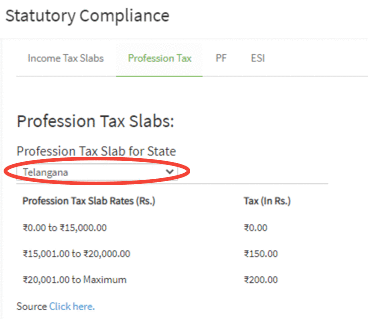
Provident Fund(PF):
Step 1:
Go to Payroll--> Statutory Compliance
Step 2:
Statutory Compliance page will appear on the screen. In that page click on the third tab(PF) then how Provident Fund is calculated in Sumopayroll will be shown on the screen.
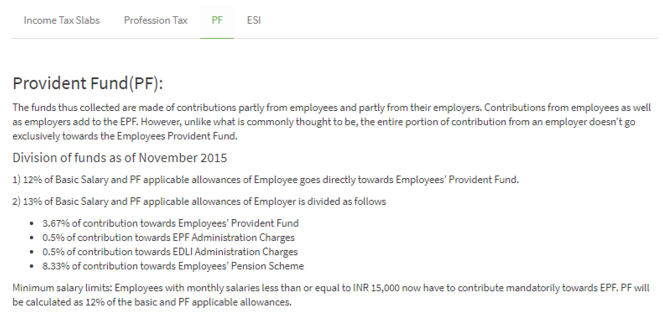
Employees' State Insurance(ESI):
Step 1:
Go to Payroll--> Statutory Compliance
Step 2:
Statutory Compliance page will appear on the screen. In that page click on the fourth tab(ESI) then how Employees' State Insurance(ESI) is calculated in Sumopayroll will be shown on the screen.