Create Custom Roles
Step 1:
Go to Administration→ Roles
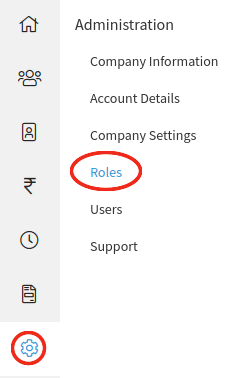
Step 2:
Upon clicking on the submenu "Roles", Company Roles screen will appear to the User with two tabs "Select Roles" and "Add custom Role".
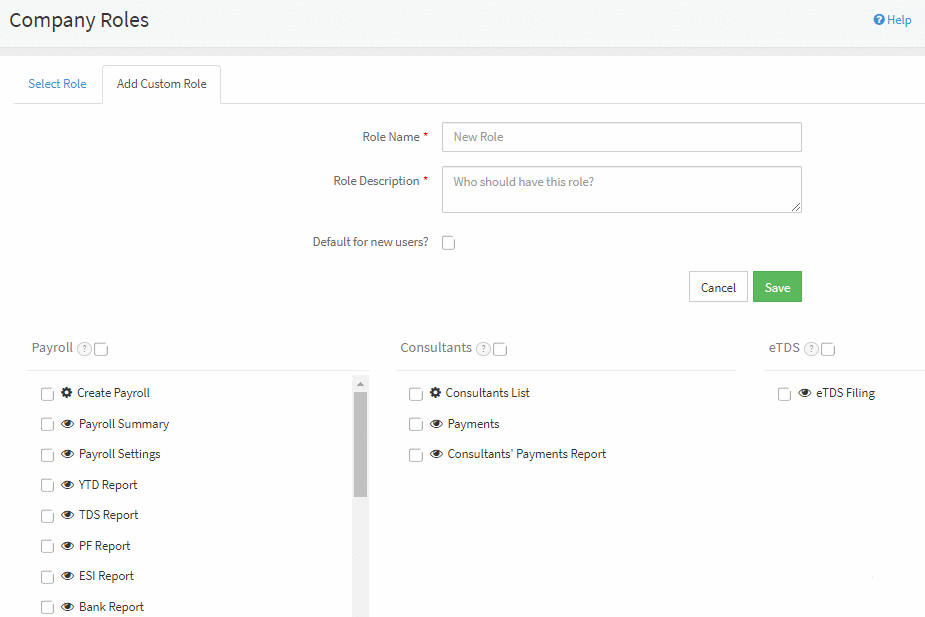
Step 3:
Click on the Add Custom Role tab.
Step 4:
Upon clicking on the Add Custom Role tab, a form will appear on the page to capture the Role details.
Step 5:
Enter the Role name, Role description and select the role permissions for each module that the user wants to assign to the role and click on Save button.
{primary} Only custom role can be edited. Default roles can't be edited but User can make a copy of the Role and create a new role.
