Approve IT Declarations
There are 2 ways of approving Employee IT Declarations:
{primary} The User must have appropriate role permissions to approve Employees' IT Declarations.
Step 1:
Go to Employees--> IT Declarations
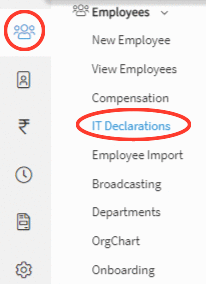
Step 2:
Upon clicking on the submenu IT Declarations page will appear on the screen with the list of Employees' IT Declarations.
Manual Approval:
Step 1:
Click on the IT Declarations record which you want to approve by clicking on the financial year link.
Step 2:
On clicking on the link, a popup will be displayed with IT Declarations details and Approve button.
Step 3:
On clicking on the Approve button, IT Declarations will be successfully updated to Active status.
Bulk Approval:
Step 1:
User can select the IT Declarations from the list and click on the "Approve" button present on the top the list.
Step 2:
Upon clicking on clicking on the Approve button, IT Declarations will be successfully updated to Active status.
{info} IT Declarations that haven't been verified can only be applicable to payroll until the 3rd quarter of Financial Year.
