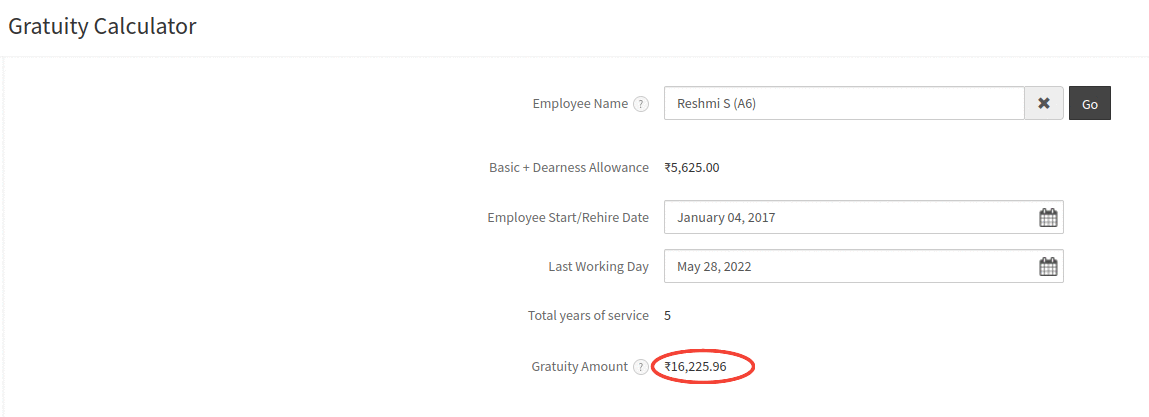Gratuity Calculator
{primary} NOTE: Gratuity applied only when an employee resigned or terminated after working for 5 years with a single employer.
Step 1:
Go to Payroll--> Click on Gratuity Calculator
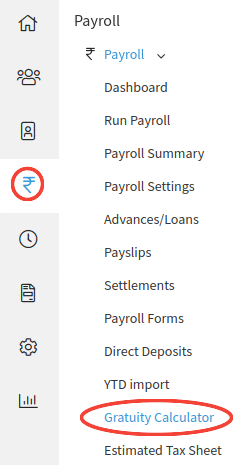
Step 2:
Upon clicking on the Gratuity calculator, select the employee for whom you want to see the gratuity amount.
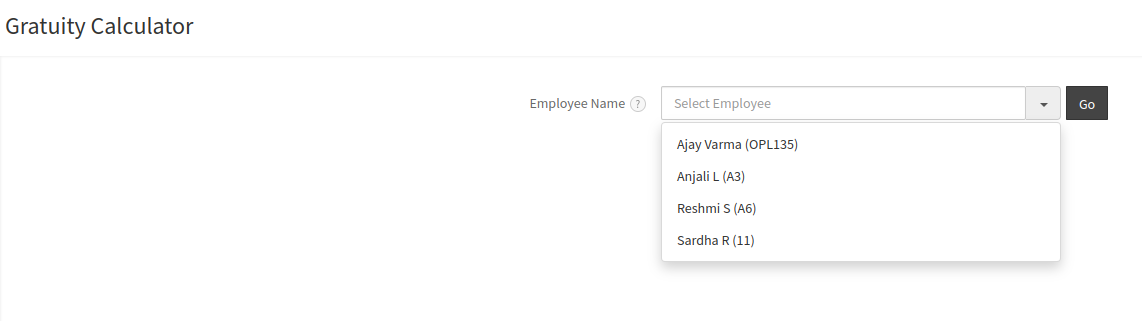
{primary} NOTE: Employees who are eligible for gratuity will be displayed in the drop down menu.
Step 3:
After selecting the employee name and click on the GO button then the user will be prompted to enter the last working day.
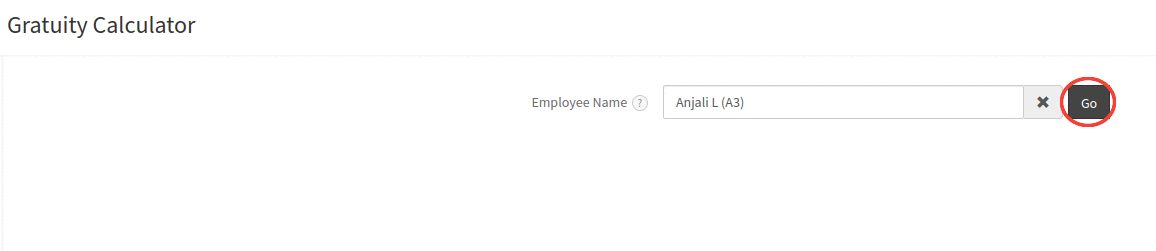
Step 4:
After entering the Last working day, Total years of service (Tenure) will be automatically calculated and also the gratuity amount will be displayed by considering the employee start date and the last working day.
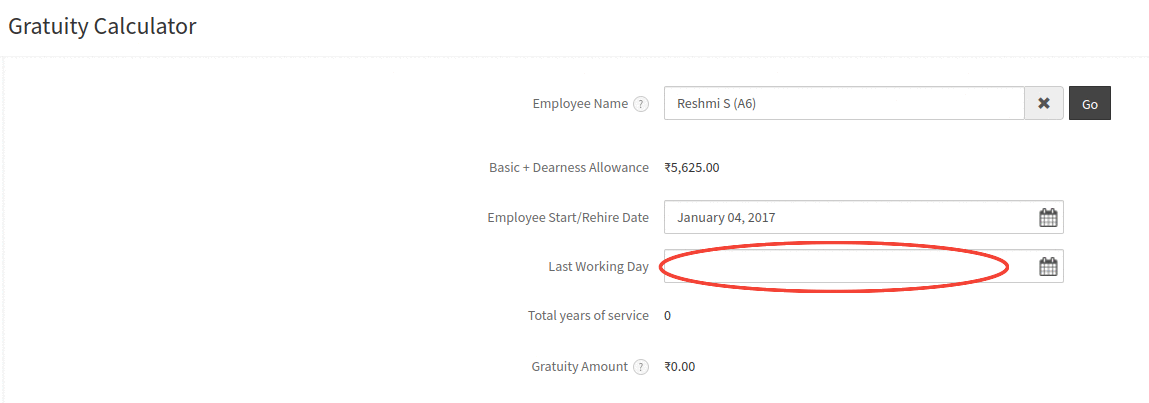
{info} Gratuity Formula: (Basic + Dearness Allowance x Total years of service x 15/26)