E-TDS Deductor Info
Step 1:
Go to Payroll--> Compliance--> Deductor Info
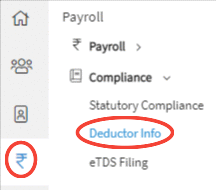
Step 2:
Deductor Info page will appear on the screen, where the User can add the details of the deductor like Account Information, Address Information, Contact Information, and Responsible Person's Details.
Step 3:
Click on the "Add New" button in "Account Information" tile to add the respective information.
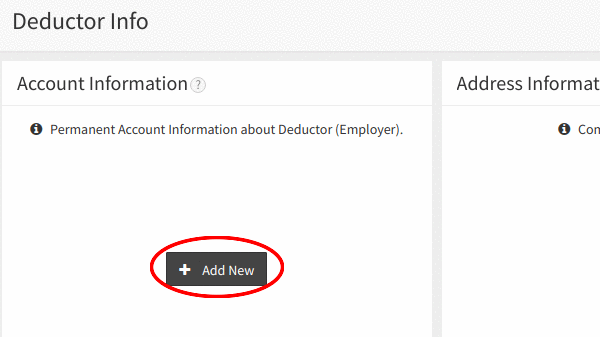
Step 4:
A popup will appear on the screen. Enter all the necessary details and click on the "Save" button. Upon clicking on the "Save" button, a confirmation message is displayed.
Step 5:
Address Information, Contact Information, and Responsible Person's Details are also added in the same way.
