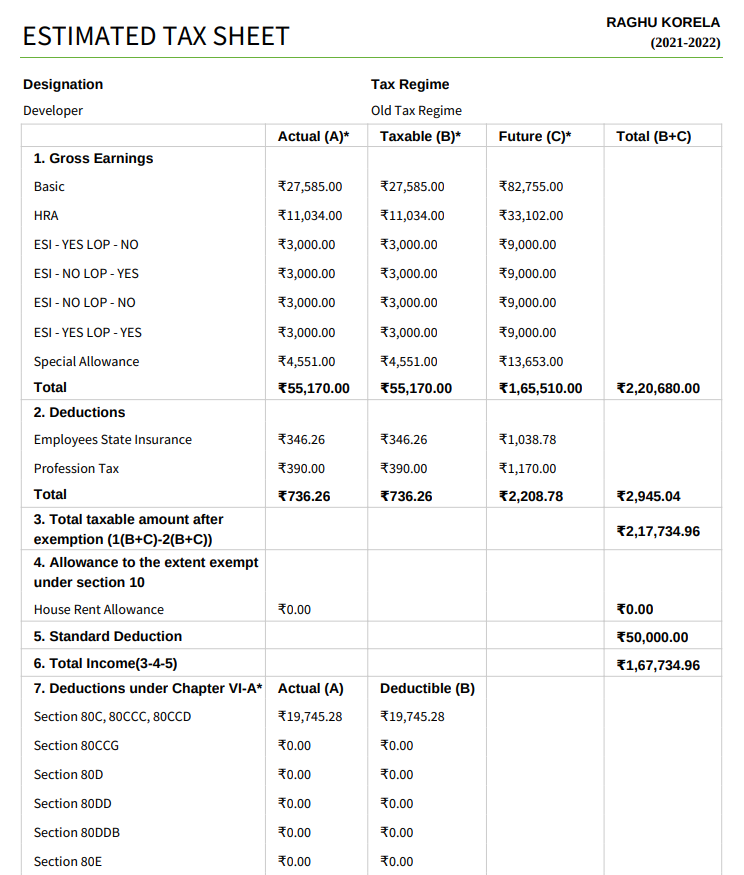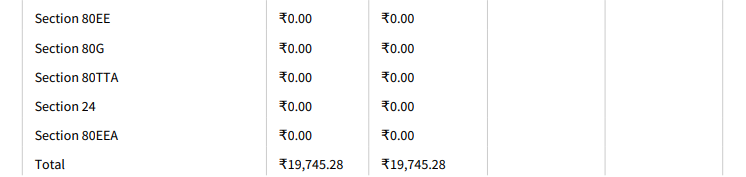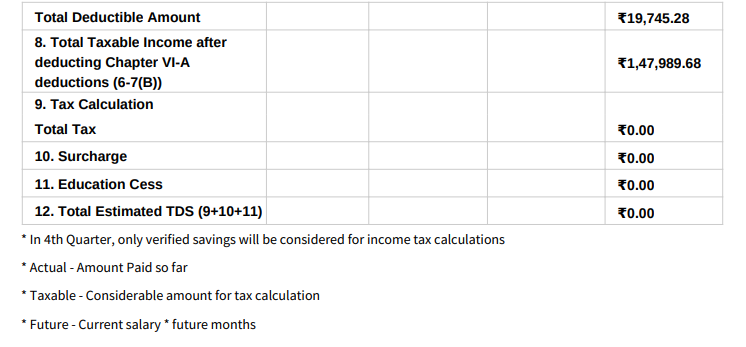Estimated Tax Sheet
Step 1:
Go to Payroll--> Estimated Tax Sheet.
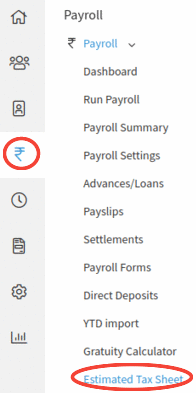
Step 2:
By clicking on the submenu Estimated Tax Sheet, Select Financial year and Select Employee will appear on the screen.
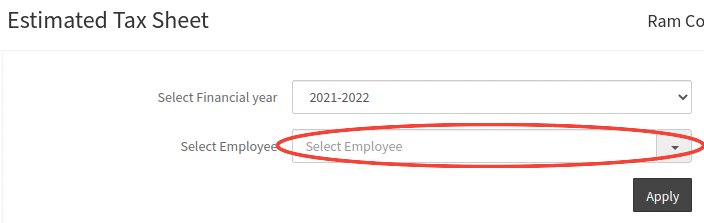
{primary} Note: Employees whose TDS Calculation Based on Tax Slabs (Salaried Employee) will be only displayed in employee dropdown.
Step 3:
After selecting the employee dropdown click on Apply Button, Estimated Tax Sheet view and Download button will be shown.

Step 4:
For downloading PDF file click on the Download button as shown in the above image then Estimated Tax Sheet will be downloaded for the selected employee and selected Financial Year.